Website analytics
Analyze user behavior across your website with data you can rely on. Make informed decisions about the future of your website with advanced features and functions.
Fast. Easy. Secure.

Analyze user behavior the simple and smart way
Gain an advantage over the competition with in-depth user behavior analytics that combines both quantitative and qualitative data. Explore how many visitors churn, including exactly what they did before they left.
Smartlook offers you precise data via a UX-friendly interface, so you don’t need to waste time studying for long hours to learn how it works. Sign up, activate your account, and begin your analysis immediately.
Create a website that converts
Study recordings of how users navigate your website, including how they interact with it. Use advanced filtering to focus solely on important actions and record 100% of your traffic via always-on session recordings.
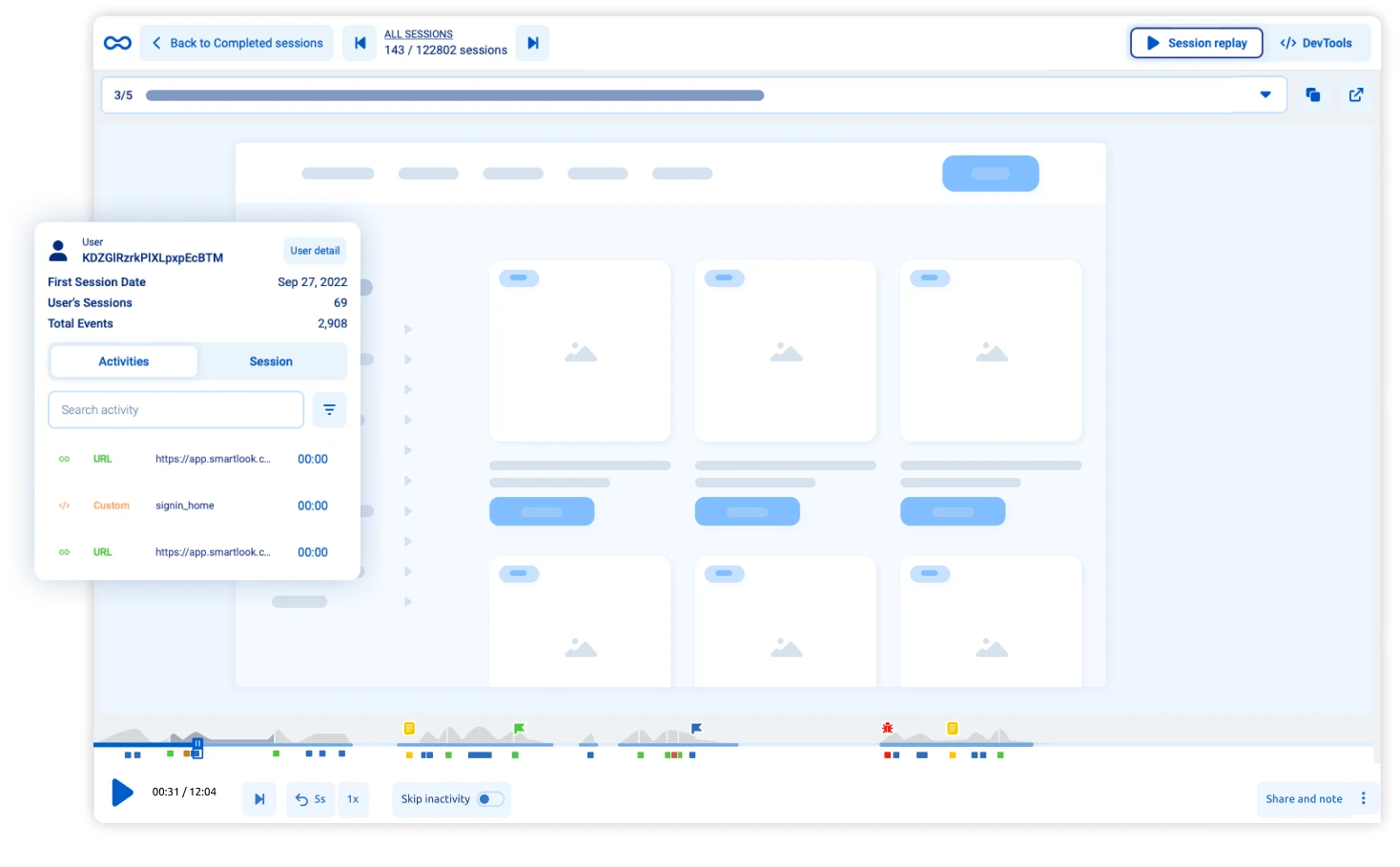
Optimize website CTAs and on-page elements with click, scroll, and movement heatmaps. Need heatmaps immediately? Generate them in no time using existing data to boost your conversions!
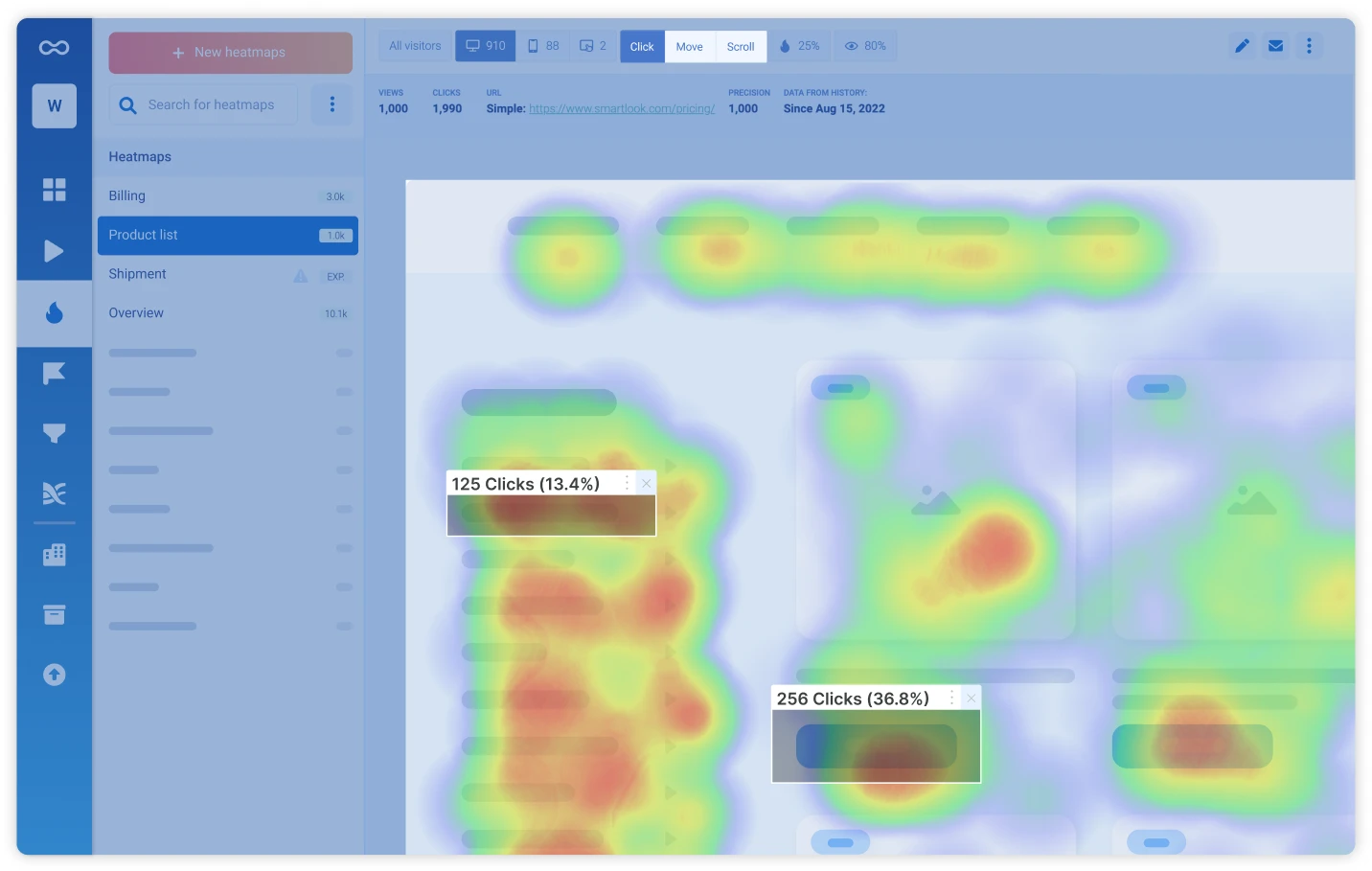
Determine which user actions are important to you and get the insights you need. Use our event picker and create events with one click. Found something event-worthy while reviewing session recordings? Define new events while watching.
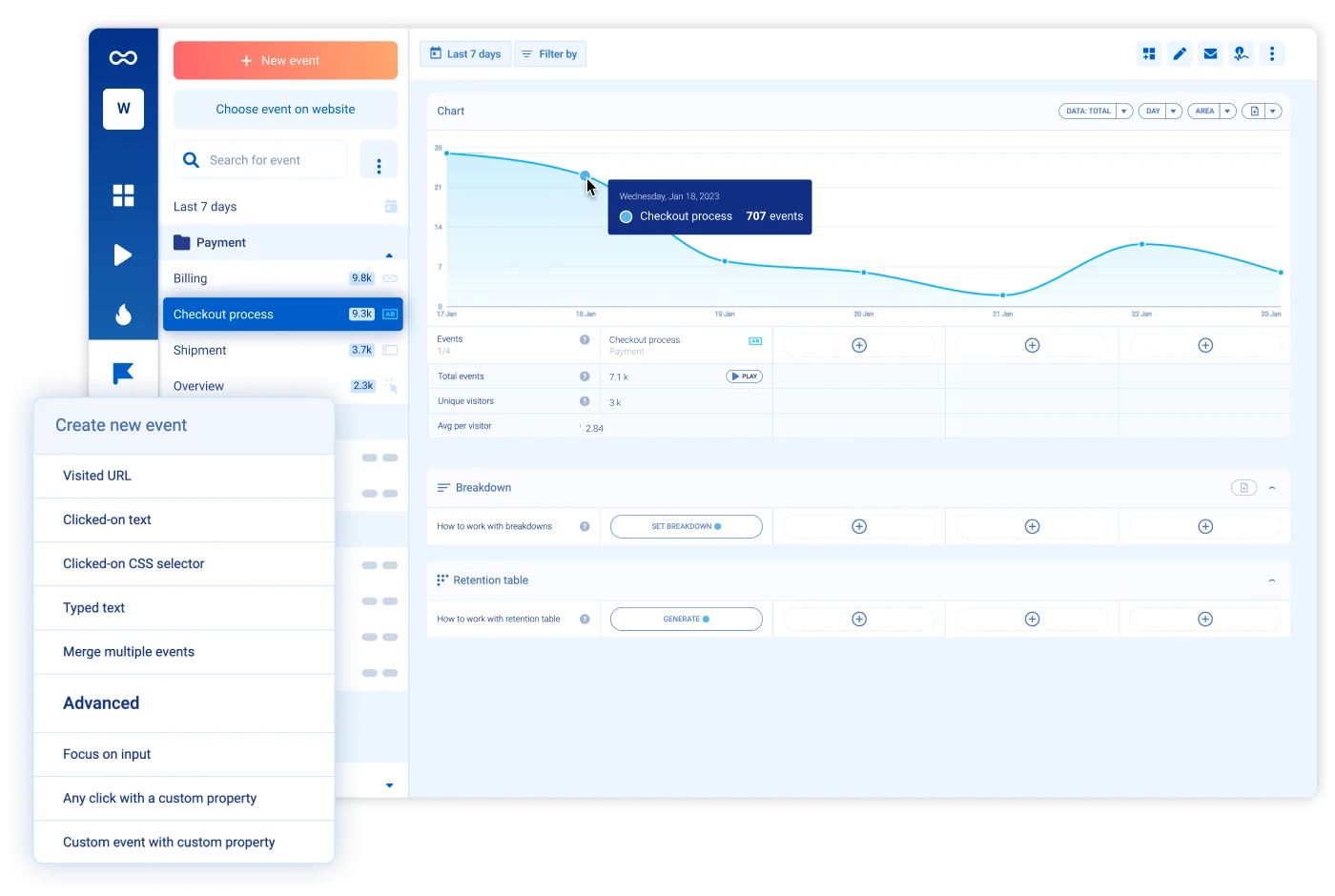
See whether users are following your intended path and spot high-exit points that lead to low conversions. Want to know how much money you’re losing with each drop-off? Try our revenue insights.
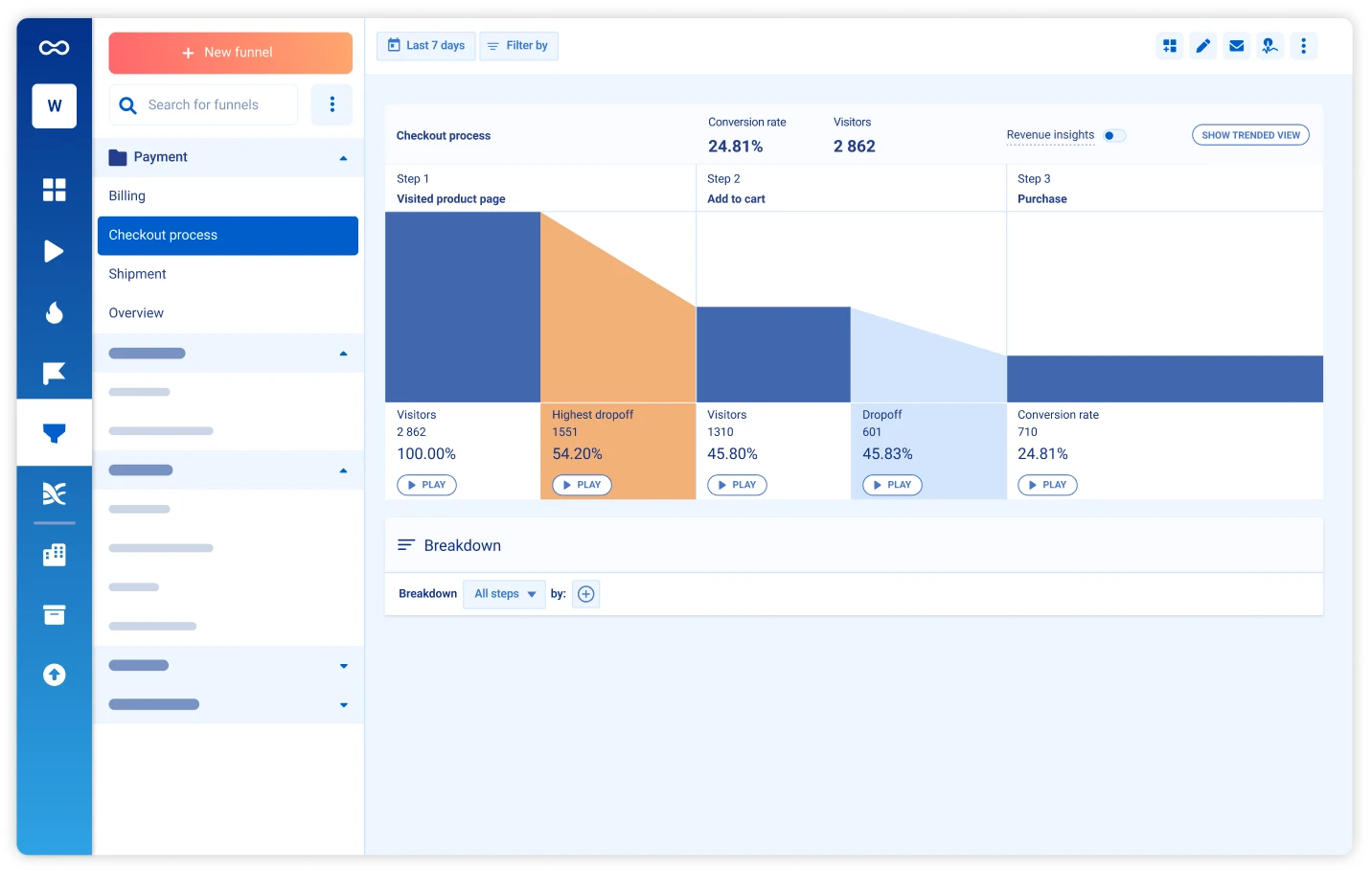
Determine how customers navigate through your website or mobile app, compare different routes in A/B testing, and watch corresponding session recordings of routes that require further analysis.
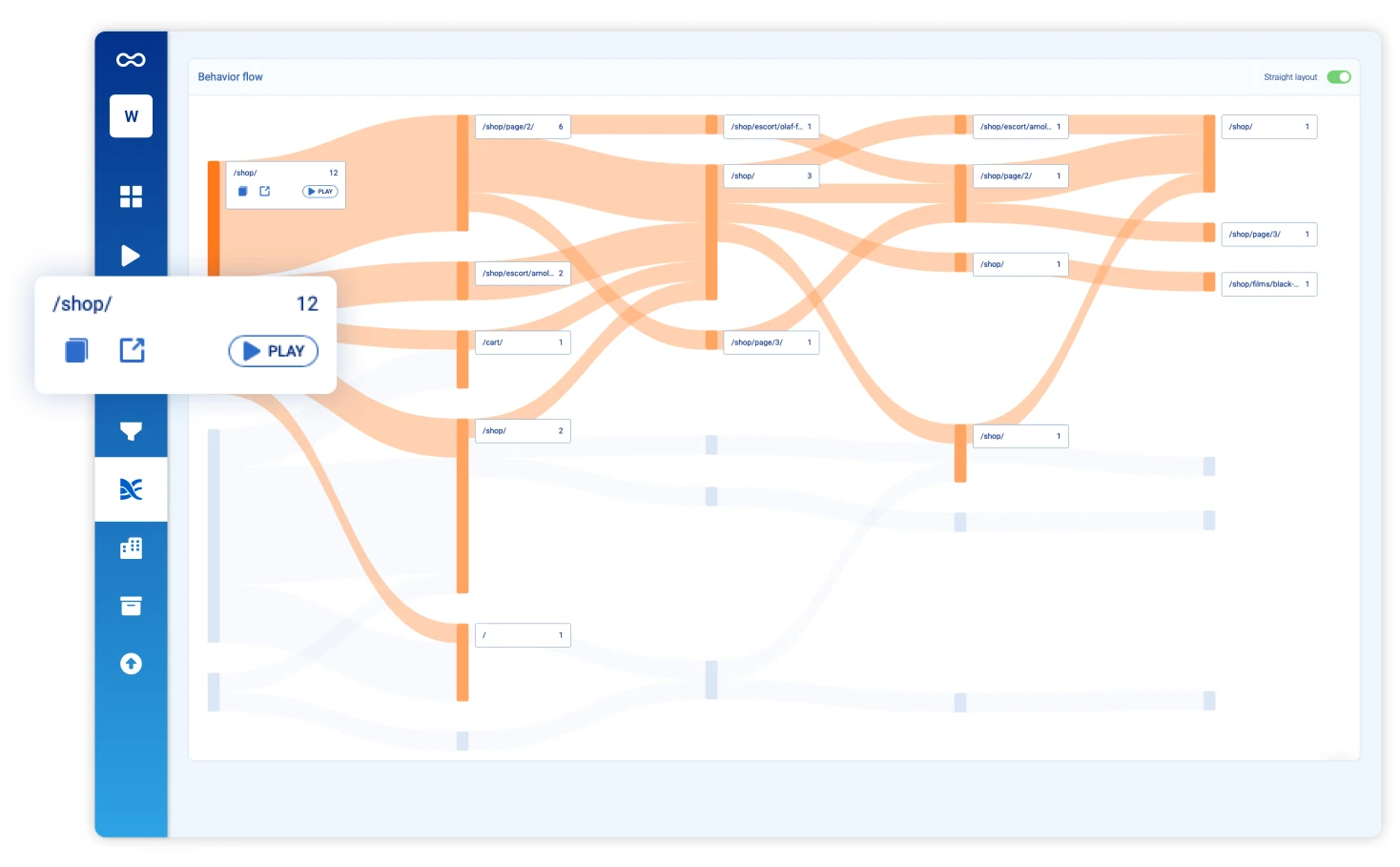
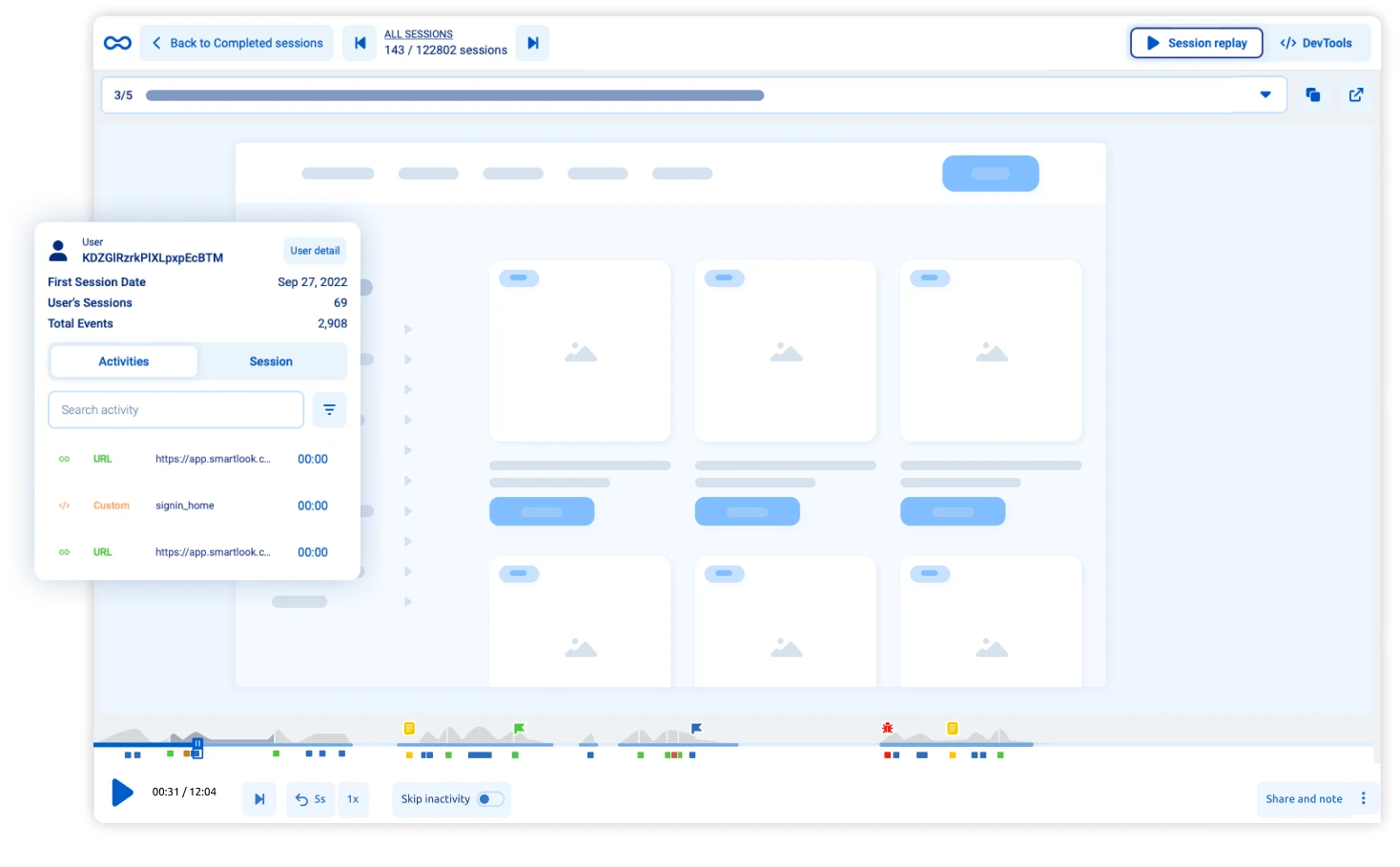
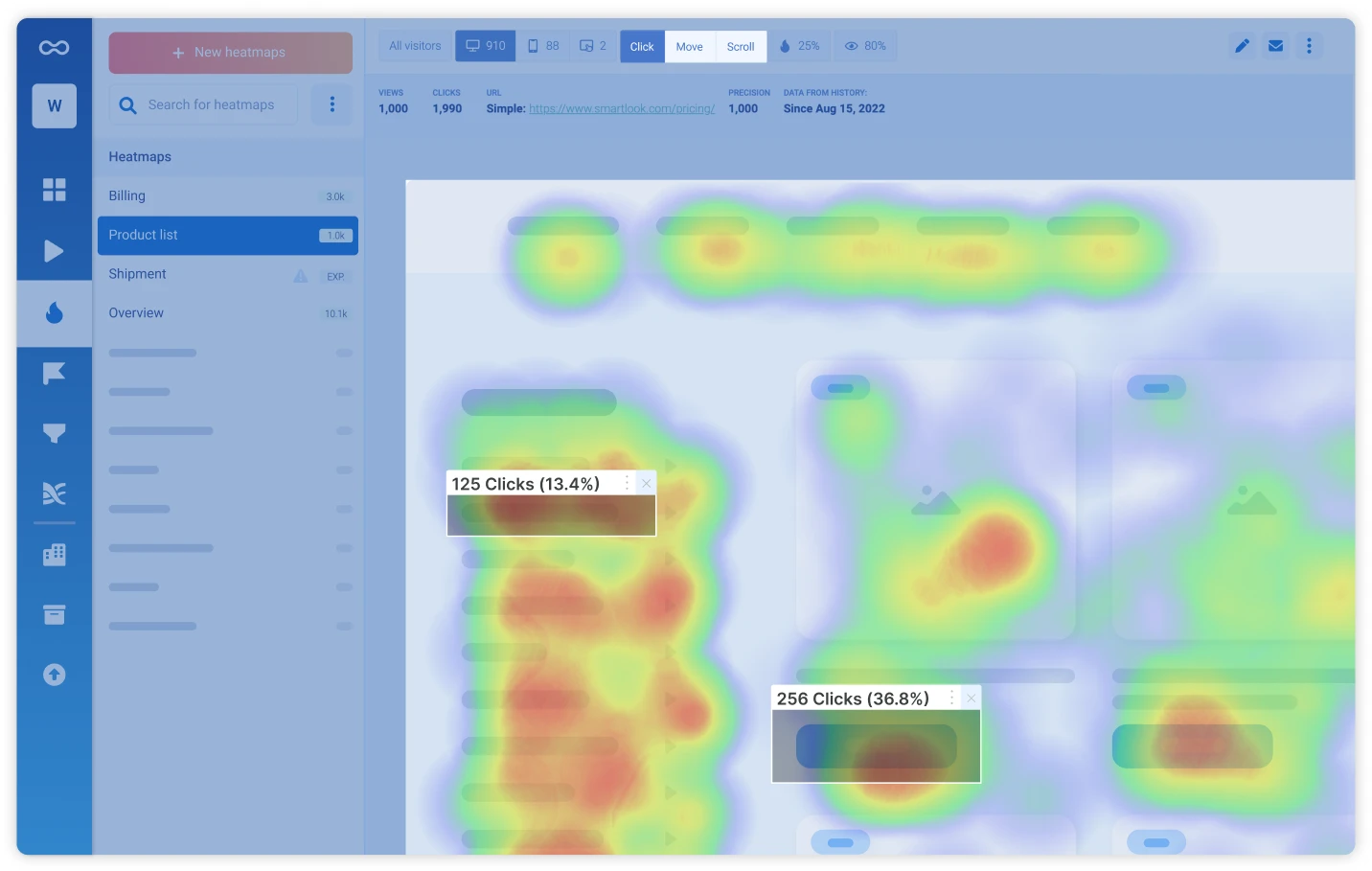
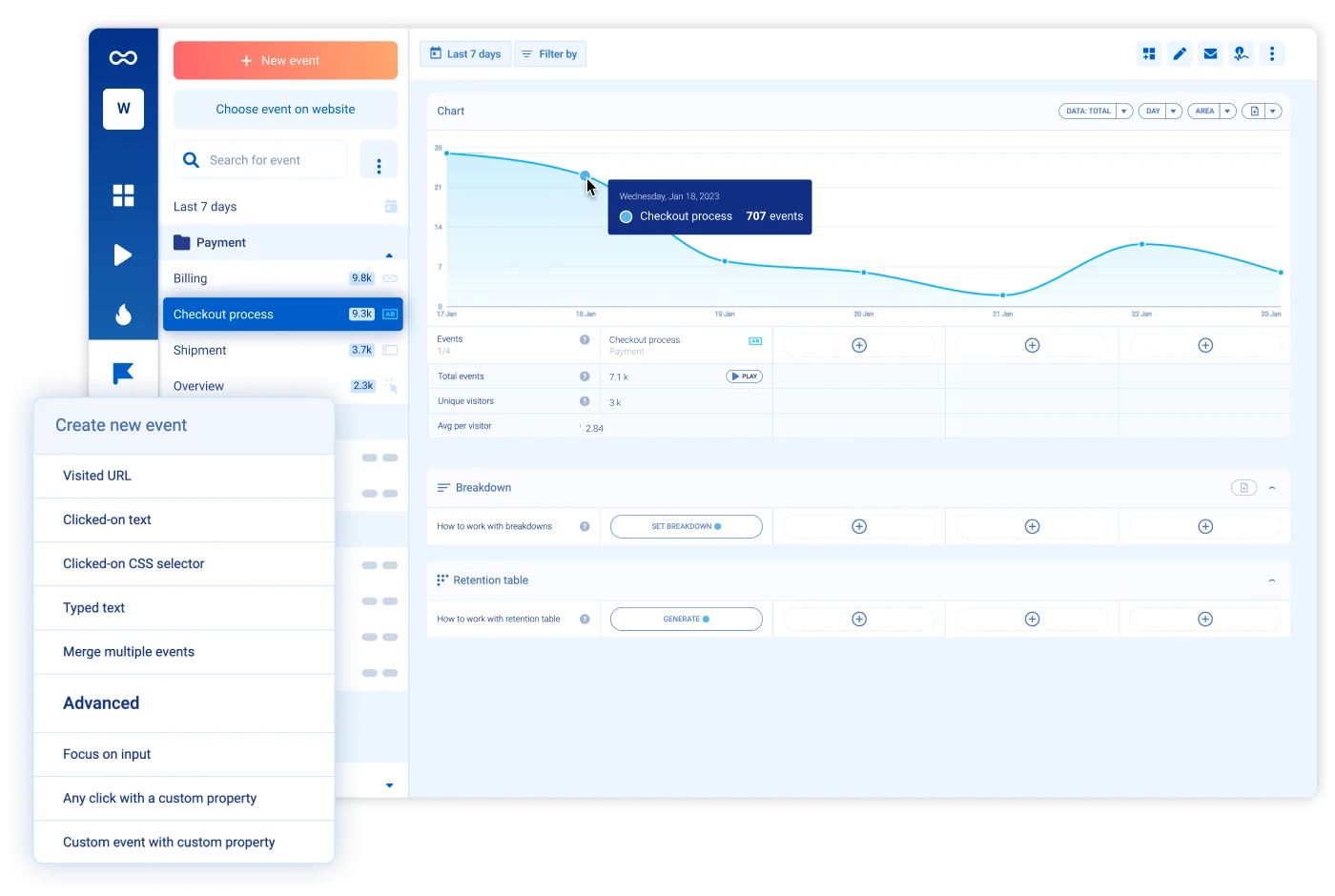
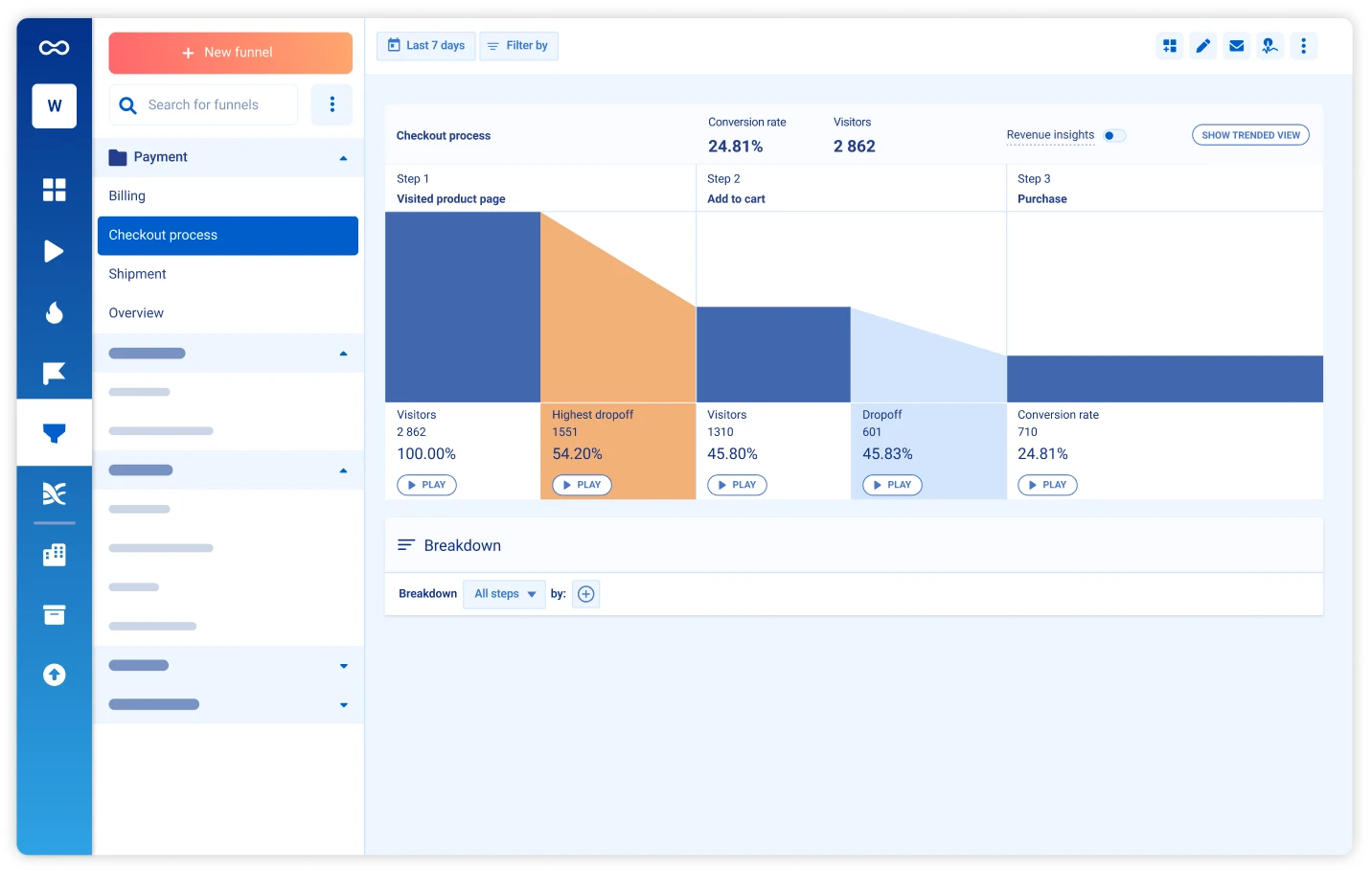
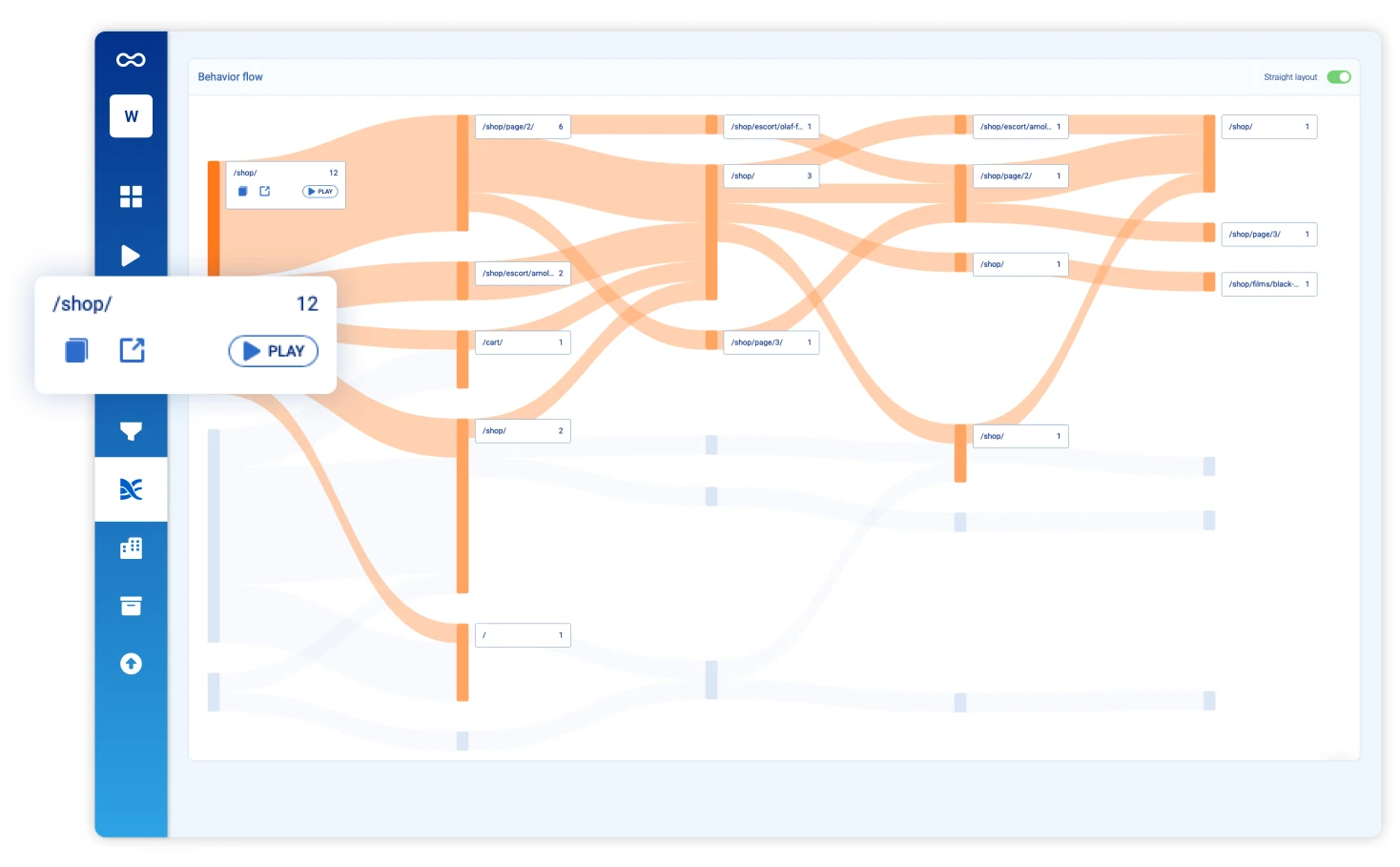
What makes Website analytics stand out?
Smart additions that ensure reliable results
We begin collecting data the moment you implement your website activation code, ensuring it’s ready for creating heatmaps and funnels immediately.
Connect the customer journey through websites and mobile apps by combining funnels — an ideal solution for those operating on both platforms.
Get answers to both “How many” and “Why.” Improve your website by analyzing not only how many of your visitors didn’t convert but also why.
Get deeper insight into user behavior via direct data from your user’s browser. Identify problems and send them directly to your development team.
Website analytics is ideal for:
Product
Managers
Measure how your website is performing, determine user pain points, and identify opportunities for further product improvement.
Create a website users love
UX
Designers
Identify which website elements need improvement, optimize buttons and other on-page elements, and create a website that leads to user conversions.
Create a seamless user experience
Digital
Marketers
Measure the effectiveness of your campaigns, including user satisfaction with the new web designs, and improve your overall marketing strategy.
Inspire users to convert
Developers
View how a website works technically on various browsers or devices. Know what needs to be fixed and how, and share bug recordings with your team directly from the app.
Fix bugs like a Pro
What our customers say
“The considerable advantage of Smartlook was the option of filtering visitors that are tracked. Instead of trying to make sense out of tens of thousands of sessions, experts in the company could now watch 10 or 20 sessions to grasp the problem. Using only a small part of all recordings is saving money and time for many people in the company.”

Starting is faster than you think
Book a demo with our experts and see how Smartlook can help all of your teams






