Understand your users with click, move and scroll heatmaps
Record 100% of all sessions. No data Sampling.
„With the insight from Smartlook we’ve achieved our goal of increasing visibility of our e-shop and customer references. This has helped to increase the overall business efficiency of our homepage.“
“Very easy implementation. The heatmap tool is very useful in particular. It literally lets you watch what your visitors do, where they click, what they type, how long they stay, etc. Mobile recordings show you the drawbacks of your layout and make it easier to come up with a better one.”
Try our industry – leading
free heatmap tool
How Smartlook heatmaps work
Heatmap Overlays
Understand your users with click, move and scroll heatmaps. Differentiate between deliberate actions and random browsing. Streamlining movement ensures your pages are laid out clearly and effectively. Gain insight into how far users scroll on your pages and determine where buttons should be placed for best results.
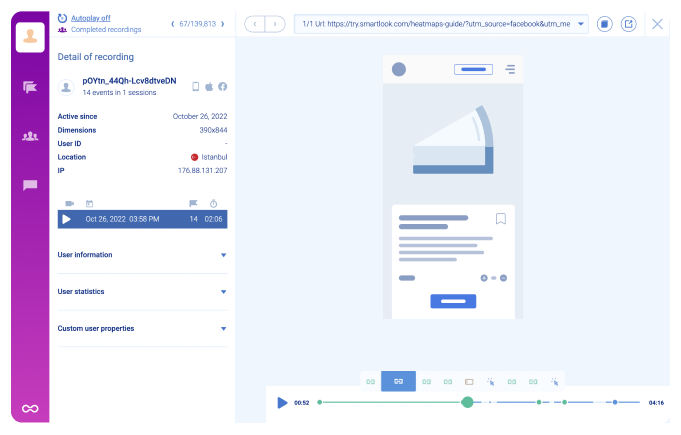
Analyze Mobile Device performance
If you want to ensure that your pages remain fully functional and user-friendly across devices, be sure to pay special attention to the mobile and tablet versions of heatmaps.

Retroactive analysis
Generate heatmaps in a matter of minutes from data you already have. Retain data for 1 month, 12 months or choose a custom data history range.

New vs. returning visitor behavior
This gives you a look into their primary and subsequent reactions to your web design. New visitors behave differently from users who frequent your website. Keep this in mind when analyzing heatmap data.

Smartlook is a team player
Easily integrate with your tech stack with 50+ integrations






