As the integration requires functional user identification, it’s only intended for Pro/Enterprise plan holders and 30-day trial users. Once you have visitor identification enabled, it’s time to begin the implementation process.
Set it up in three simple steps:
- Go to Integrations under Smartlook’s Project settings
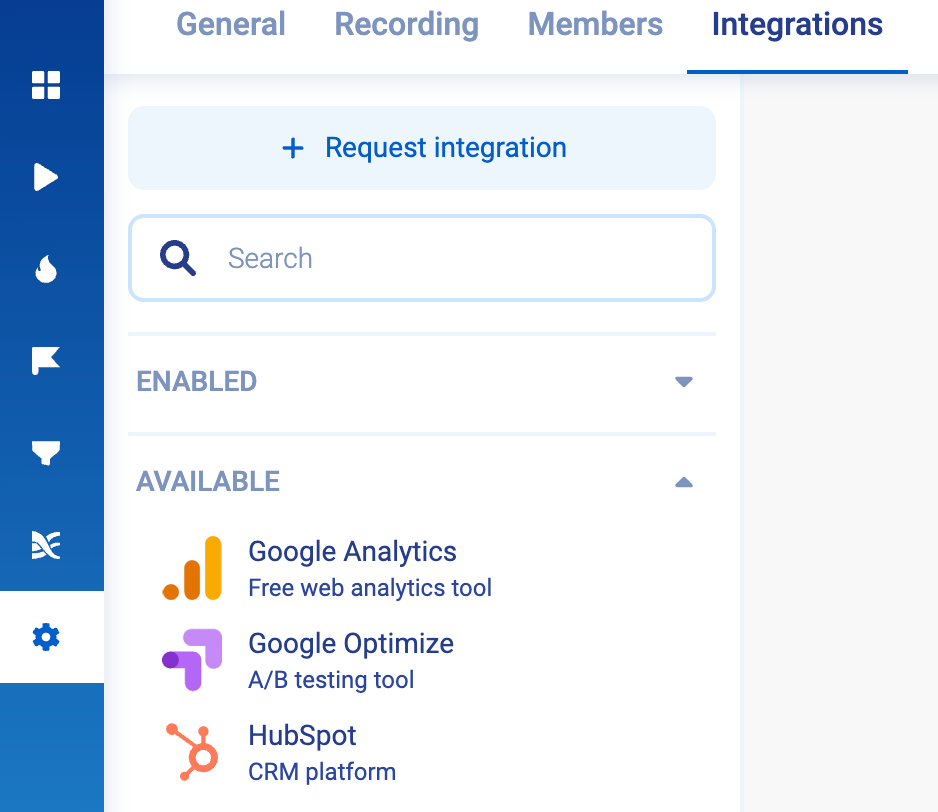
- Select HubSpot integration
- After you’ve enabled it, you’ll be redirected to HubSpot.

- Click on Grant access and voilà – Smartlook is now integrated with your HubSpot
Your user recordings will be available under visitor contact in HubSpot. For a detailed step-by-step tutorial, check out this article.

This integration will help marketing teams analyze and form a better understanding of customer behavior so they can generate more leads and increase conversion rates. Customer service teams can easily manage inquiries and tickets thanks to the ability to review user actions. Sales teams can use such insights to track customer interactions and improve the sales pipeline.
Are you a HubSpot user? Try it and tell us what you think!









