Hotjar, FullStory, and Smartlook are three of the most popular options you’ll encounter when researching behavior analytics tools.
While they have some overlapping features (like session recordings and heatmaps), there are also crucial differences that can be easily overlooked. In this article, we’ll discuss these differences and how they impact your ability to analyze and improve your users’ experience.
Before we dive in, here’s a quick comparison between Hotjar, FullStory, and Smartlook:
Platforms and technologies
- Smartlook and FullStory are compatible with websites and mobile apps, while Hotjar can’t be used on mobile apps.
- Smartlook and FullStory both work with native iOS and Android apps, as well as React Native ones.
- Smartlook is compatible with more mobile app development technologies than FullStory. For example, FullStory can’t be used on Flutter apps, while Smartlook can. Overall, Smartlook is compatible with React Native, Flutter, Cordova, Xamarin, Ionic, Unity, and Unreal Engine.
Setup and data collection mechanism
- All three tools are easy to set up because you only need to install one small code snippet.
- Smartlook and FullStory record every single user session and interaction on your site or app (no sampling). This ensures you have a complete view of your users’ experience and can track business-critical interactions (events) without coding.
- Hotjar can record all sessions on your site, but can’t index every user interaction (event) automatically. Instead, you have to manually set up event tracking, which is difficult, time-consuming, and requires programming skills.
Key capabilities
- All three platforms offer session recordings (sometimes called session replays) and heatmaps.
- Smartlook and FullStory let you build funnels to analyze key user flows (e.g., onboarding and checkout) and calculate conversion rates. Hotjar retired their Forms and Funnels feature in 2020.
- Hotjar lets you ask visitors about their experience via surveys and user feedback features. In contrast, Smartlook and FullStory can show you the entire user journey and help you understand the context behind users’ actions (which surveys can’t do).
Pricing structure
- Smartlook and Hotjar have transparent pricing. Both tools have a free plan, two standard subscription levels, and an option to build a custom plan tailor-made to your business.
- FullStory doesn’t have public pricing or a free forever plan.
Now, we’ll look at the practical implications of these differences in more detail.
Here’s what we’ll cover in this guide:
- The differences in analyzing user behavior with Hotjar, FullStory, and Smartlook
- Hotjar vs. FullStory vs. Smartlook: Overlapping features
- Hotjar vs. FullStory vs. Smartlook: Pricing comparison
Smartlook brings rich product analytics & visual user insights under one roof — without hiding the price tag. Start analyzing and improving your users’ experience with Smartlook’s full-featured, 30-day trial — no credit card required.
The differences in analyzing user behavior with Hotjar, FullStory, and Smartlook
Hotjar, FullStory, and Smartlook all use session recordings to show you how users experience your site (and mobile app in the case of FullStory and Smartlook).
However, there are key differences in the type and volume of behavior data these tools collect:
- Hotjar can record all sessions on your website and use the gathered data to populate your heatmaps. However, Hotjar does not automatically capture user interactions like button clicks or text inputs.
- In contrast, Smartlook and FullStory automatically record all sessions and user interactions on your site or app.
Having both session recordings and user interaction data at your fingertips has a huge impact on the type of behavior insights you can get (and how easy it is to get them).
Specifically, recording user sessions and user interactions automatically has four massive benefits.
#1. Track events without coding or using a third-party tool
Tracking individual user actions like button clicks, text inputs, or link clicks (known as events in web analytics) is essential for understanding user behavior.
Monitoring events lets you perform quantitative analysis, so you can answer questions like:
- Which of the links in the navigation bar do users click the most?
- How many times was the button for the new feature clicked since it was added?
- How many times was each call-to-action (CTA) on the homepage clicked during a marketing campaign?
Hotjar, FullStory, and Smartlook all have event analytics capabilities. However, the different data collection mechanisms we just discussed have big implications on how easy it is to work with events.
Since Hotjar doesn’t index all user interactions automatically, you need to tell it which ones to track upfront. This means you have to write JavaScript code and use Hotjar’s Events API. The actual interactions can also be tracked with Google Tag Manager or Segment, but they still have to be sent to Hotjar via the API. As a result:
- You need to accurately predict which events you want to track in advance.
- You need programming skills to track even simple events like button clicks.
- Because the interaction data isn’t automatically collected, there’s always a delay between realizing you need to track an interaction and having the data to do so.
In contrast, Smartlook and FullStory automatically record all user sessions with every interaction in them (FullStory refers to this as “Tagless Autocapture”). Because all the interaction data is collected for you, all you have to do is select which interactions you want to monitor as events.
For example, in Smartlook the process of selecting which interactions appear in your dashboards as events is called defining an event. You can define events in three ways without coding:
1. Use the no-code event picker. When defining a new Smartlook event, there’s a “Pick event on page” button, which lets you define an event by clicking on elements in your site or app’s UI, as shown in the screenshot below. Because the interaction data is already collected, you get information about the number of clicks on that element just by hovering over it.
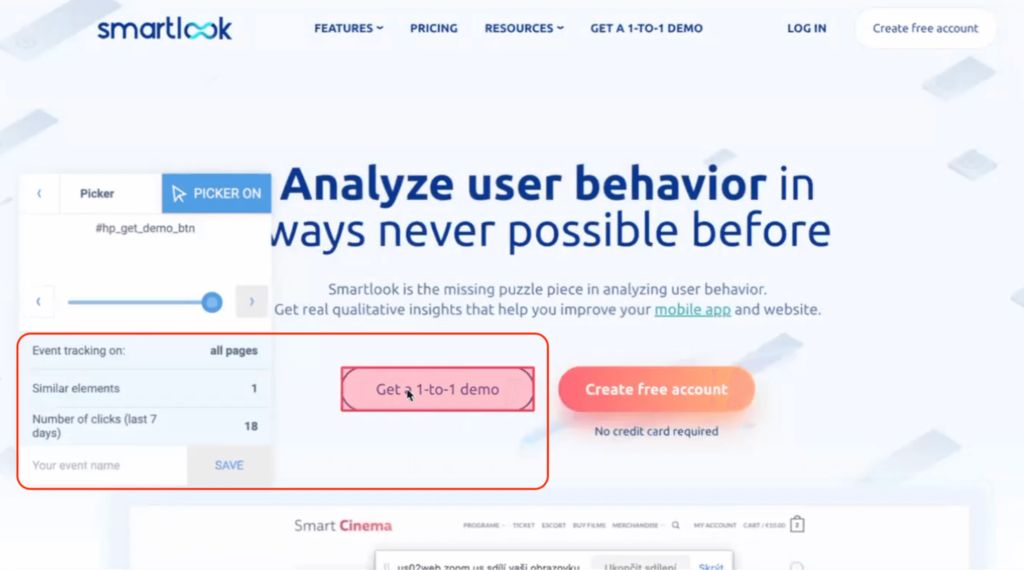
2. Choose from a template list of standard events, including clicked on URL, clicked on text, typed text, clicked-on CSS selector (allowing you to select any element on the page).
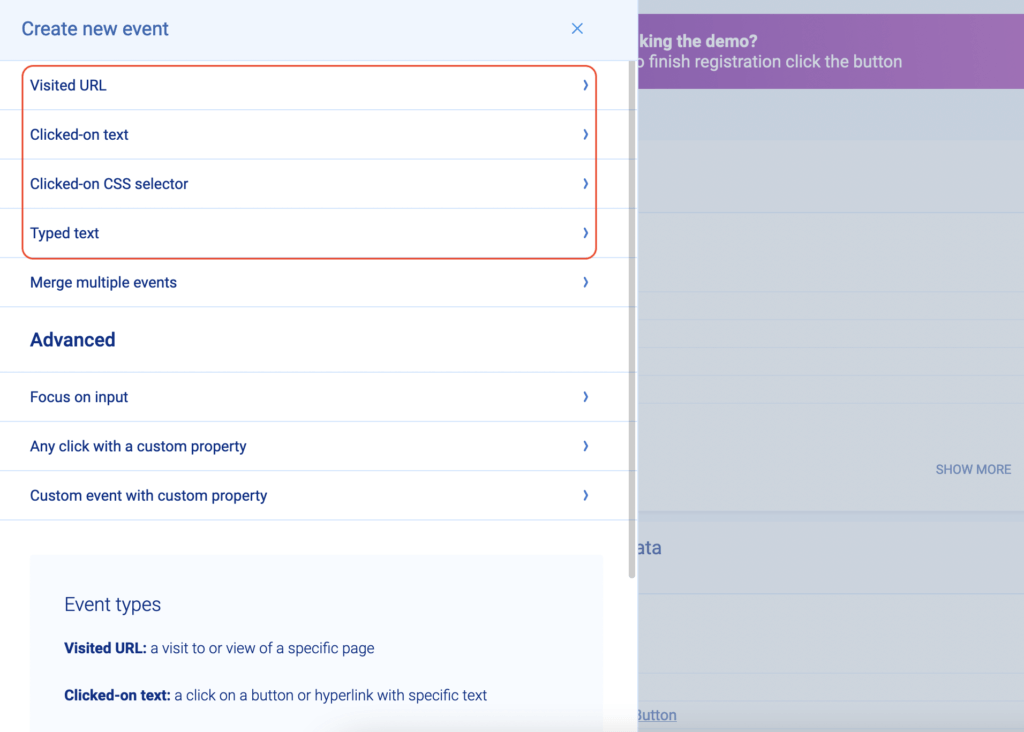
3. Define an event from a recording. While you’re watching a session recording, you may see some actions that you’d like to track. In that case, you can pause the replay, click on the “Session events” tab, and make that action into an event without leaving the replay by clicking on “Create Event”.
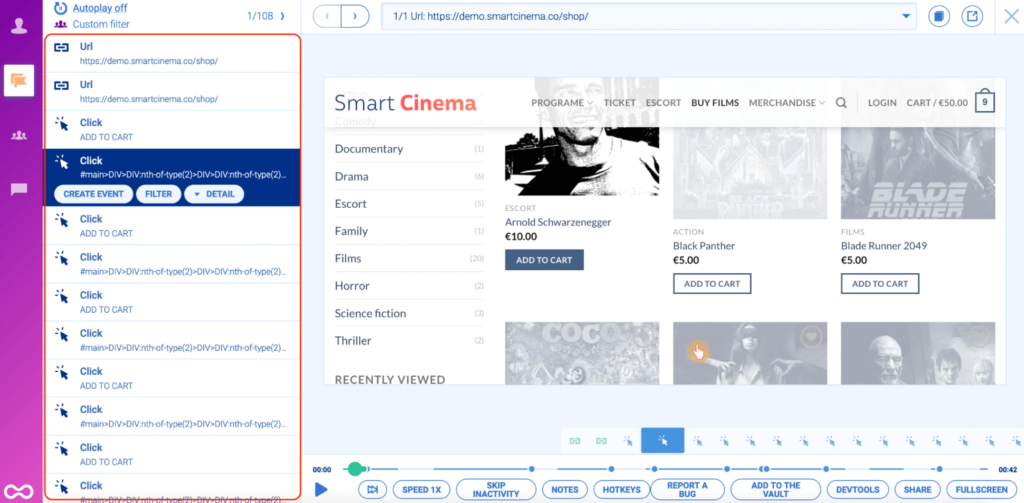
When you define an event, Smartlook immediately identifies every instance of that event, going back as far as your data retention plan goes, so the tracking visualization appears instantly (like in the GIF below).
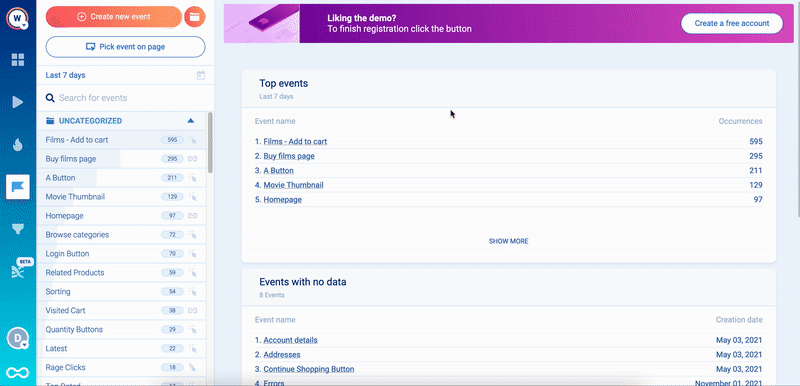
You can see how event tracking works in our free public demo (no registration or credit card required).
Put simply, Smartlook and FullStory’s automatic collection of user interaction data ensures that:
- You don’t need a developer every time you want to track a new event (like you do with Hotjar).
- You don’t need to worry about accurately predicting which events you’ll need in the future. Instead, you can always define events retroactively, based on historical data.
Lastly, both Smartlook and FullStory let you create custom events to track pretty much anything that’s not automatically captured (this requires some programming skills, though).
#2. Filter session recordings based on events that took place in them
Being able to track events without coding is a powerful capability. However, combining event tracking with session recordings opens up even more ways to gather insights into your users’ behavior.
For example, the screenshot below shows two button click events being compared on the same screen in Smartlook. As you can see, there’s a “Play” button under each of the events.
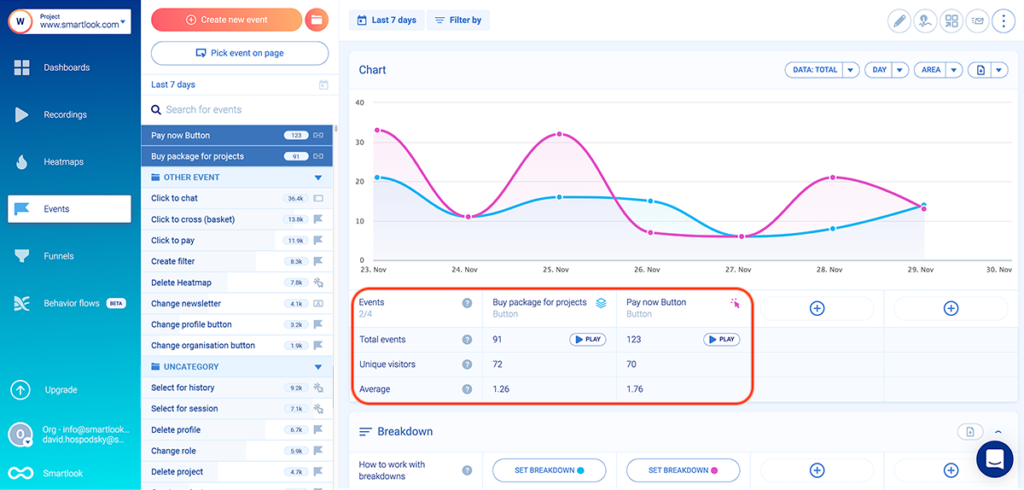
Clicking that button takes you directly to all session recordings where each event took place. This lets you find relevant sessions much faster, compared to watching hours of random videos.
Smartlook also takes you to the moment five seconds before the event takes place, so you don’t have to sit through the entire recording. Alternatively, you can always watch the entire session for context on what the user did before or after performing the action.
You can just as easily do the same thing with FullStory, since it also lets you filter session recordings based on events. And while this is also technically possible with Hotjar, the manual event tracking setup makes working with events much more difficult and time-consuming.
Combining events with session recordings is also useful for finding and fixing bugs or other frustrating elements.
In fact, Smartlook and FullStory both track rage clicks and JavaScript errors as events by default (FullStory also tracks dead clicks and thrashed cursor events).
For example, the screenshot below shows “Error” and “Rage Click” events being compared on the same screen in Smartlook.
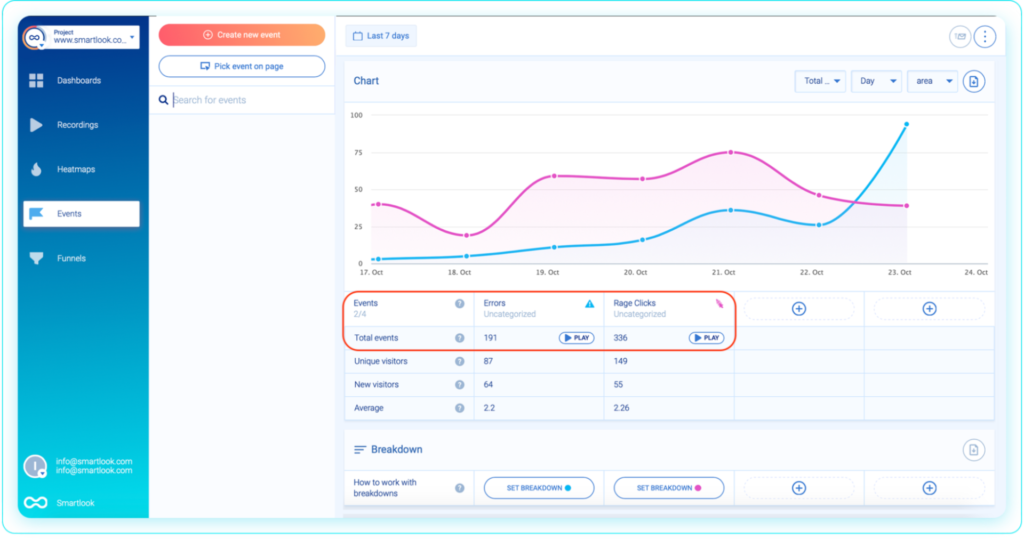
By clicking on the small “Play” button under each event, you can instantly identify the sessions where they took place. In the case of JavaScript errors, you can send the relevant replays to your developers. Then, they can watch the exact steps which led to the problem and learn more about it by clicking on the “DevTools” button.
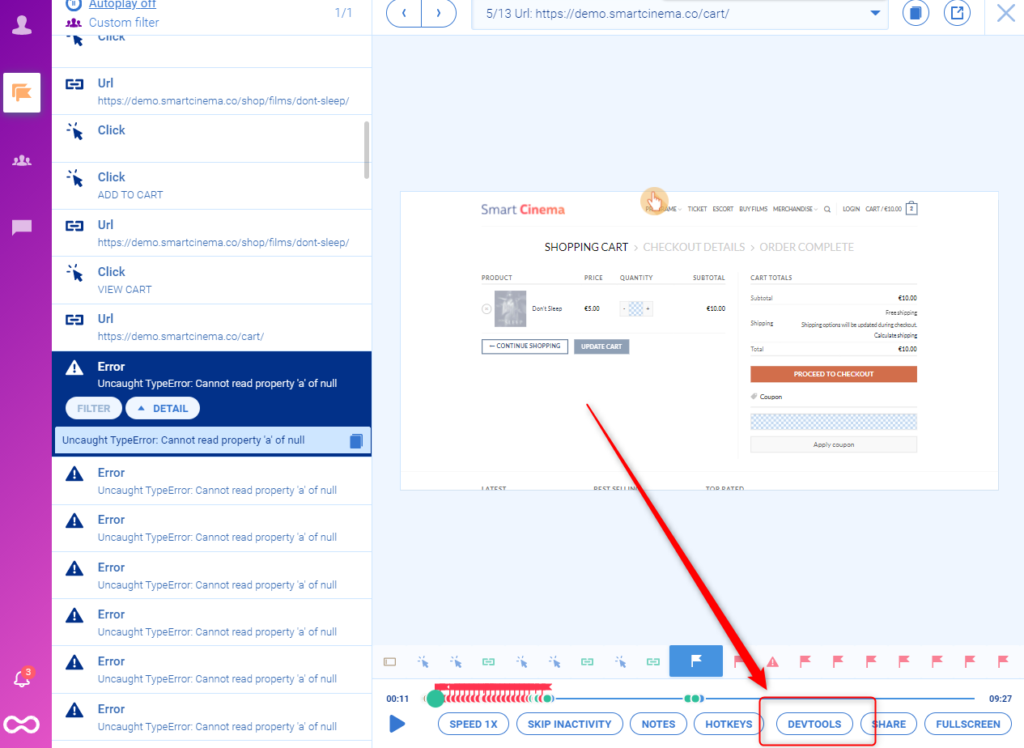
And since the recordings also include the data that was sent in the background, developers can often skip bug reproduction altogether because they immediately see what went wrong.
Like Smartlook and FullStory, Hotjar also tracks rage clicks by default, so you can use the rage click event to filter recordings. However, Hotjar doesn’t track JavaScript errors, so you can’t speed up bug finding and reproduction like we just showed.
#3. Allow everyone to benefit from your analytics tool
Combining session recordings with automatic event tracking lets many different teams take advantage of your analytics tool. For example:
- Product managers can automatically collect all user interactions (events) in the product with a single snippet. This makes the product analytics process much easier, compared to the traditional method of manually setting up event tracking. They can also use session recordings to show others exactly what’s going on with the product. This is a huge improvement over traditional product analytics tools, which only show stats and metrics that are difficult to interpret.
- Marketers can track user actions and analyze the effectiveness of website changes without needing constant developer help. For example, say your marketing team updates your homepage’s above-the-fold copy with the goal of getting more people to click on a CTA button. They can set up an event to track each time a user clicks on the CTA button (using Smartlook’s no-code event picker) and monitor it over time to understand the impact of their changes.
- User experience (UX) designers and researchers can see the entire context behind users’ actions, from the moment they open your site or app to the moment they close it. Additionally, they can filter session recordings based on a specific event if they want to analyze a particular user interaction.
- Customer support teams can use session recordings to quickly understand and resolve problems. With the Identify API (which we’ll discuss in a bit), you can actually locate users’ session recordings, based on an identifier like email or username. Then, when an identified user reports a bug, your support team can see exactly what went wrong, without nagging the user for an explanation.
- Development and quality assurance (QA) professionals can watch session recordings to see the exact situations in which bugs occurred, making bug reproduction much easier. And, as we said, developers can often skip reproduction altogether by using the session recordings plus the data sent in the background.
Besides automatic event tracking, all of these teams can also benefit from using session recordings in combination with funnels. Here’s why.
#4. Build event-based funnels and combine them with session recordings for fast insights
Funnels (sometimes referred to as conversion funnels) are sequences of steps users take to complete a goal on your site or app, like purchasing a product or completing an onboarding tutorial.
FullStory and Smartlook allow you to build event-based funnels without coding, so you can analyze key user flows and calculate conversion rates.
For example, if you have an e-commerce store, you can build a funnel that maps each step of your checkout process. Or, if you have a SaaS app with an onboarding tutorial, you can map each step of the tutorial to an event, so you can find the overall completion rate as well as where most users drop off.
More importantly, with Smartlook and FullStory, you can combine funnels with session recordings to understand why users drop off.
For example, the screenshot below shows a 3-step checkout funnel built with Smartlook.
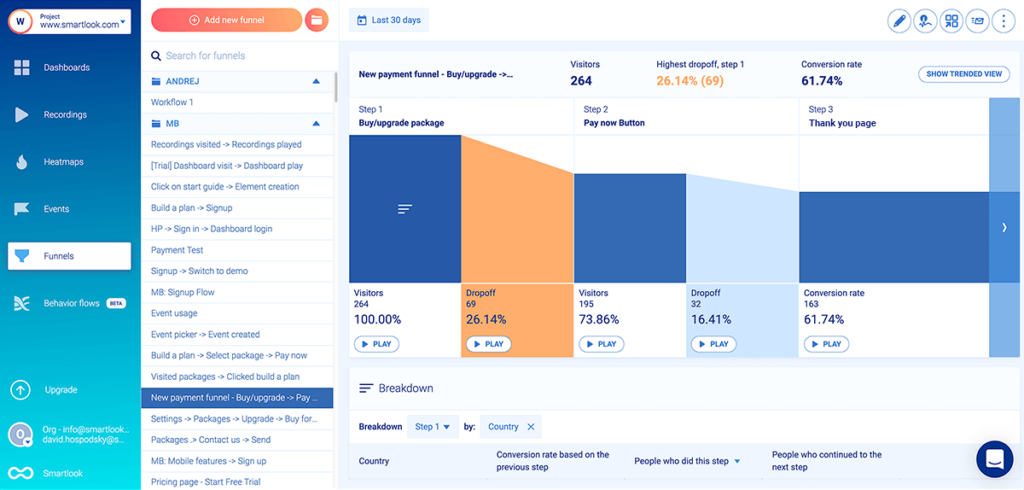
This funnel can be built with three standard events, without any coding:
- Event (Step) 1: Users click on the button for buying a package. (You can select the button with our no-code event picker.)
- Event (Step) 2: They click on “Pay now” (Again, use the no-code event picker.)
- Event (Step) 3: They arrive on the “Thank you” page (Use the “Visited URL” standard event and enter the page URL.)
As you can see, there’s a “Play” button under each step, including the drop-off stages, which takes you directly to the relevant replays. As a result, with a few clicks, you can narrow tons of sessions down to a few that are guaranteed to show you a point of friction on your site or app.
We’ve talked about the importance of combining funnels and session recordings in other articles, so check out our funnel analysis guide for more details and examples.
While Smartlook and FullStory both let you build event-based funnels like the one we showed above, Hotjar retired their Forms and Funnels feature.
Today, you can’t build funnels in Hotjar, so if you want to analyze key user flows, you’d have to use Google Analytics in combination with Hotjar. This makes finding and fixing usability issues slow and inefficient, as we discussed in our article on Smartlook vs. Hotjar.
The big problem is that there’s no quick way to learn why users are dropping off, since you can’t pinpoint users who didn’t convert like with Smartlook and FullStory.
At best, you can use Google Analytics to find the URL or button click that preceded the largest drop-off, and then filter sessions in Hotjar for that URL or button click. However, that will leave you with sessions that advanced beyond the step, meaning you’ll have to watch hours of irrelevant recordings.
Hotjar vs. FullStory vs. Smartlook: Overlapping features
Since all three tools are designed to help you analyze user behavior, they naturally have overlapping features and capabilities. Before we dive into those, note that all three tools are private and secure by design, meaning they never capture sensitive information like passwords and credit card information.
Session recordings and heatmaps
As we said, all three tools can record every user session on your site or app automatically.
They also have similar filters to help you quickly find relevant session replays (like date, URL visits, country, device, operating system, referrer URL, and more).
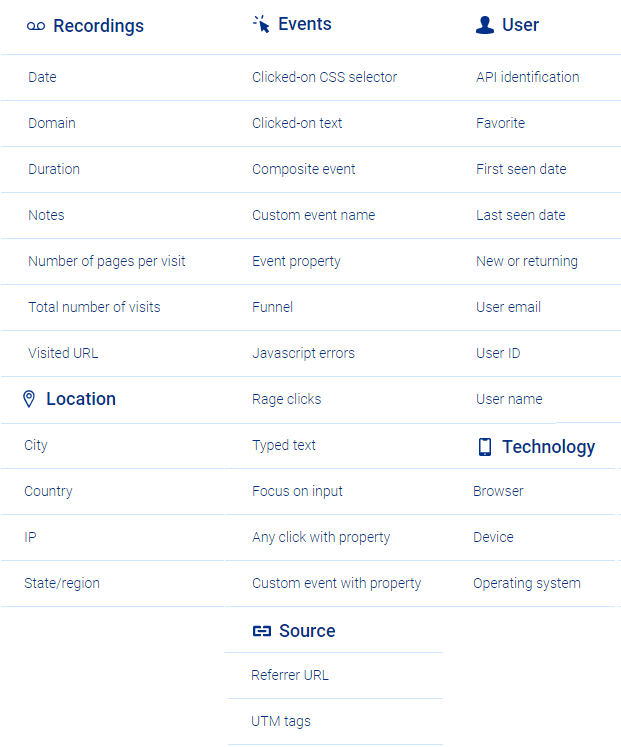
On that note, if you want to learn how Hotjar, FullStory, and Smartlook stack up to other popular session recording tools like Mouseflow, CrazyEgg, and Lucky Orange, check out our article on the 8 best session replay tools.
Again, Smartlook and FullStory make it much easier to filter sessions based on user interactions (events), since they track those by default.
In contrast, Hotjar lets you filter recordings based on customer feedback. For example, you can quickly find recordings of users who filled out your NPS survey with positive responses.
Besides session recordings, Hotjar, FullStory, and Smartlook also offer three types of heatmaps: click maps (far left in the screenshot below), move maps (middle), and scroll maps (right).
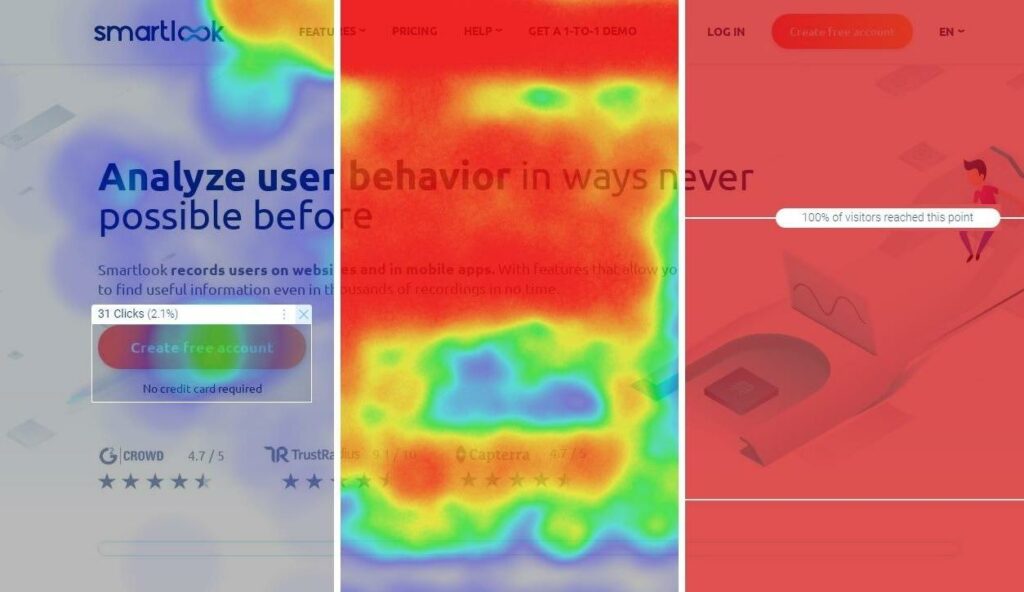
It’s worth noting that FullStory has two other variations: Rage Click and Dead Click heatmaps.
Creating a heatmap with each of the three tools is easy since they all collect scrolls, clicks (or taps on mobile), and mouse movements by default.
Identify API
Hotjar, FullStory, and Smartlook all have an Identify API, which lets you send identifying characteristics (like user id, name, or email) to the service.
For example, the screenshot below shows a mobile game session replay in Smartlook. Since the user was identified with our API, you can also see their ID, email, and name (in the bottom-left corner).
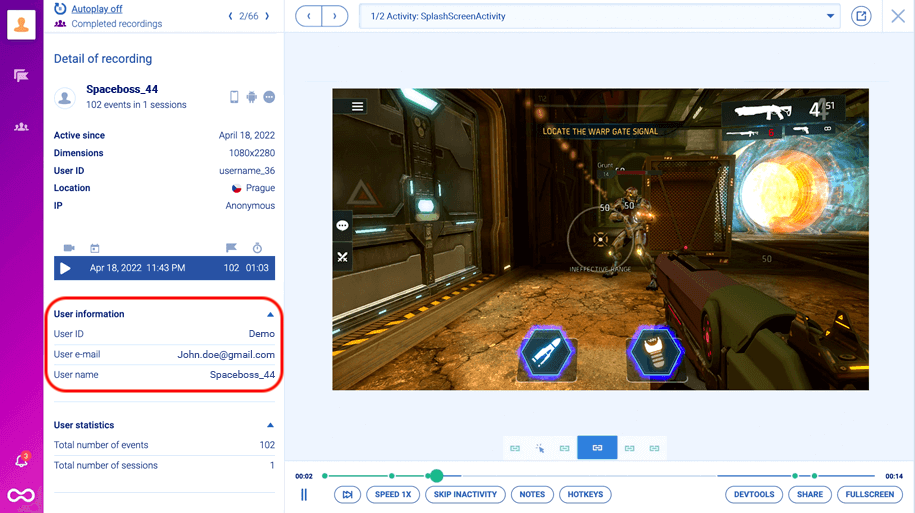
This functionality can save your customer support teams tons of time because they can filter session recordings based on one or more of these characteristics.
When a user reports a problem, customer support can jump into the recordings of that user’s sessions and immediately understand the issue. This also results in a much better customer experience, as your support team doesn’t have to ask users for explanations.
Integrations
Hotjar, FullStory, and Smartlook all have integrations with popular software solutions that marketing, product, UX, support, and dev teams use. These integrations allow you to fit each of the three tools into your workflow.
For example, all three have an integration with Optimizely, which is one of the most popular experimentation platforms. Thanks to this integration, Hotjar, FullStory, and Smartlook can show you session replays of users who landed on a specific version of a page you’re testing. This is crucial for validating the accuracy of your experiments as we explained in our article on the top 10 A/B testing tools.
However, FullStory and Smartlook have a much larger library of integrations compared to Hotjar, which only has seven native integrations (the rest have to be set up via Zapier).
Besides A/B testing tools, FullStory and Smartlook can also be integrated with:
- CRMs like Salesforce.
- Bug tracking software like Sentry.
- Analytics tools like Mixpanel, Segment, Google Analytics, and more.
Hotjar vs. FullStory vs. Smartlook: Pricing comparison
Pricing structure is one of the biggest differences between Hotjar, FullStory, and Smartlook.
On one hand, Smartlook and Hotjar offer transparent and flexible pricing that’s suitable for all kinds of businesses. Both platforms have:
- A free plan that you can use without providing a credit card.
- Two paid pricing plans (between $55-99/month).
- An option to create custom plans, based on how many sessions you want to record on your site (and mobile app, in the case of Smartlook).

In terms of recorded sessions per month, Smartlook is more cost-effective at every price point, but Hotjar stores data for longer periods of time compared to Smartlook in the lower pricing ranges.
On the other hand, FullStory doesn’t have a free forever plan or a transparent pricing model. Instead, they only offer two paid plans: Business (which has limited features but includes a 14-day free trial of their web product, but not their mobile) and Enterprise, which provides access to everything. But to find out how much either plan costs, you have to reach out to the sales team.
Also, since FullStory is targeted toward enterprise customers, many reviewers report that while the introductory price for the first six months or so is reasonable, the renewal rate can get very steep (a problem we discussed in our article on the 11 best FullStory alternatives.)
We’ve found that most smaller teams can’t afford to get a plan that records all of their traffic, which is crucial for getting the most out of a session recording tool.
Smartlook is the only one of the three that offers access to session recordings on web, iOS, and Android platforms in all of its plans, including the free forever plan.
Start analyzing and improving the UX on your website or mobile app with Smartlook
Smartlook brings rich product analytics and visual user insights under one roof — without hiding the price tag. Our platform can help you analyze user behavior on websites and mobile apps (which Hotjar can’t do) while offering transparent and flexible pricing options (which FullStory doesn’t do).
Smartlook combines the power of quantitative and qualitative analytics, so you can track what users do, uncover why they do it, and improve their experience.
Try out Smartlook today with our full-featured, 30-day trial: no credit card required.
For an in-depth Smartlook presentation that’s tailored to your business, schedule a demo with our team.











